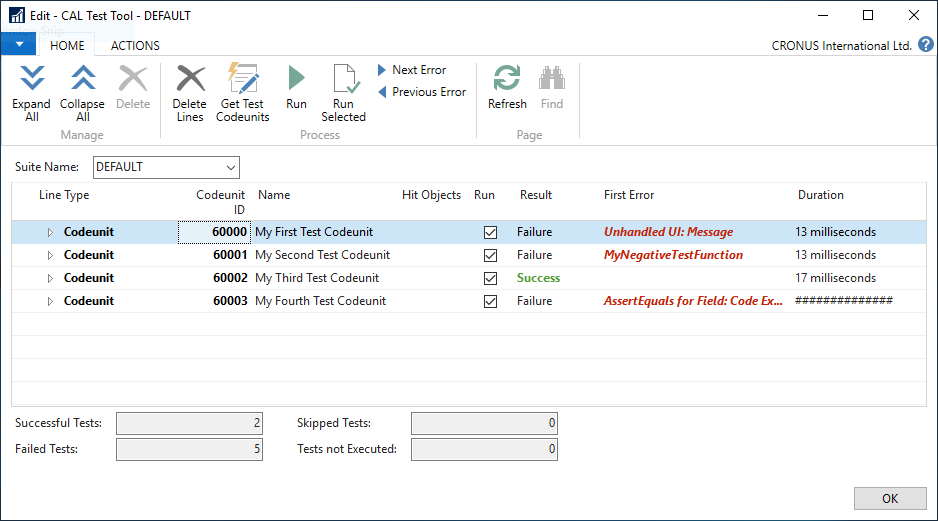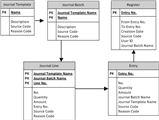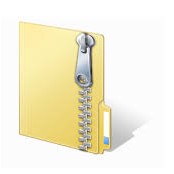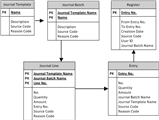Tag: how-to
How-to: Find and Use standard test Helper Functions
How-to: Add your notification to My Notifications
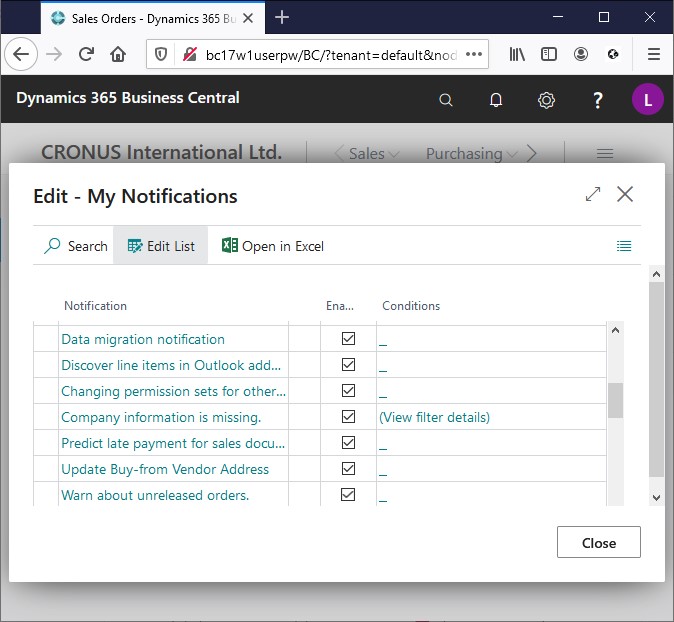
In my post How-to: Create Notifications – Steps to Take I introduced a step-by-step recipe that can help you to efficiently create a (non-intrusive) notification. I gladly used the YouTube video Develop SAAS user experiences for Dynamics 365 Business Central by Daniel Rimmelzwaan to illustrate this. Doing this I stuck…
How-to: Create Notifications – Steps to Take
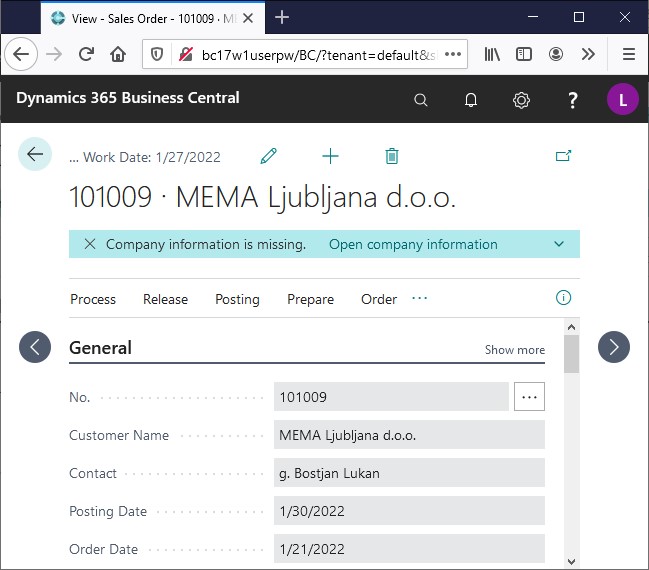
In a recent VSCode/AL update training the topic notifications, as part of SaaSifying your solution, was tackled. After a short introduction of what these notifications (functionally) are about I explained and demoed how to develop them. Inviting the attendees thereafter to pose their questions, one of them, a seasoned C/SIDE…
How-to: Test your Table Relations (2)
How-to: Decompile your .app file
How-to: Test your Table Relations
How-to: Get VSCode Working on NAV 2018
How-to: Run Standard Tests against Your Code
How-to: Add Visual Studio Command Prompt To Visual Studio
How-to: Find and Use standard test Helper Functions
How-to: Add your notification to My Notifications
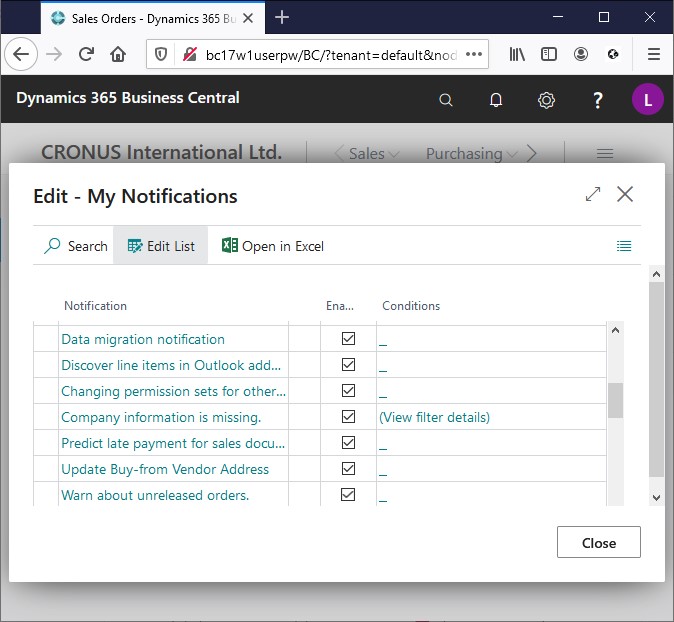
In my post How-to: Create Notifications – Steps to Take I introduced a step-by-step recipe that can help you to efficiently create a (non-intrusive) notification. I gladly used the YouTube video Develop SAAS user experiences for Dynamics 365 Business Central by Daniel Rimmelzwaan to illustrate this. Doing this I stuck…
How-to: Create Notifications – Steps to Take
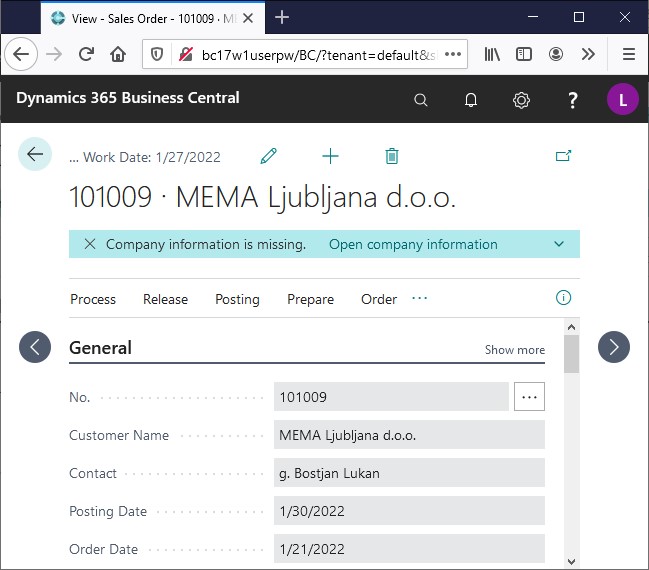
In a recent VSCode/AL update training the topic notifications, as part of SaaSifying your solution, was tackled. After a short introduction of what these notifications (functionally) are about I explained and demoed how to develop them. Inviting the attendees thereafter to pose their questions, one of them, a seasoned C/SIDE…